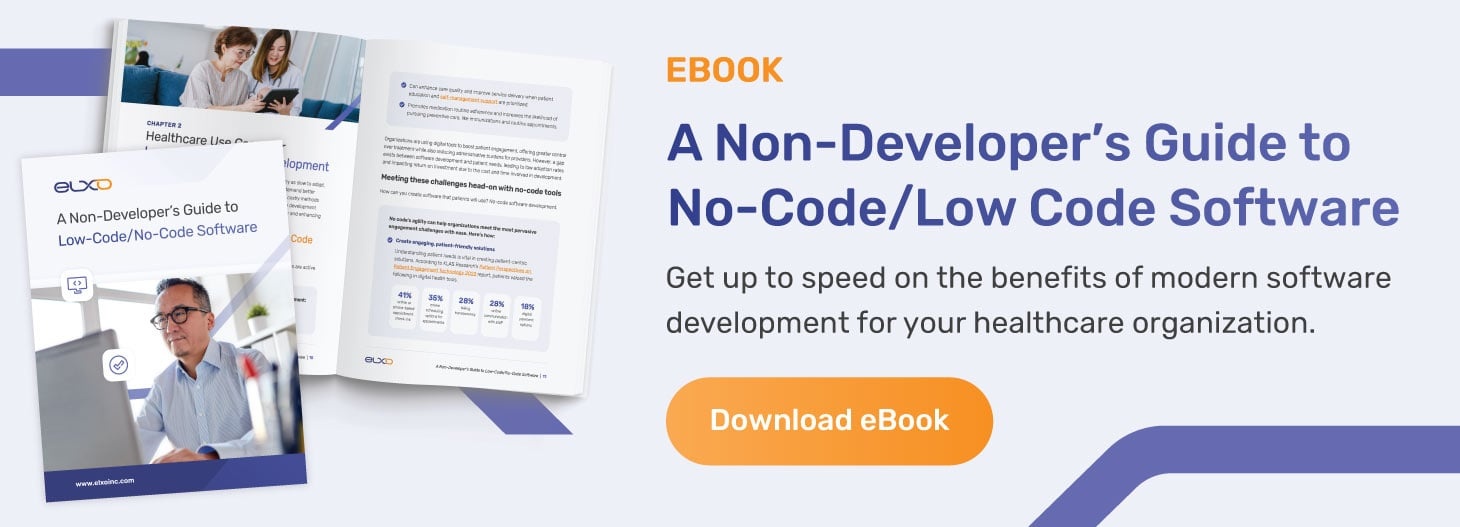Deciding which software development approach is best for your healthcare organization is not a decision to take lightly. Ideally, you need a solution that can be developed and deployed rapidly without draining the budget. It also needs to be flexible enough to scale with growth but secure enough to always keep data safe. Not to mention, it must integrate seamlessly with existing systems yet have room for customization.
That’s a lot to balance, especially when you consider that every approach — from low-code and no-code tools to in-house development — has limitations. And your decision can have a lasting impact on your organization, both in the short and long term.
The good news is we’re here to help. Let’s explore the different considerations for each development model, including their advantages and limitations, and how to chart the right course forward for your providers and patients.
When to consider custom healthcare software development
Building software in-house from the ground up tends to be slow, expensive, and complex, and it requires a team of experienced developers to execute.
No-code tools are on the opposite end of the spectrum — they are much more affordable, can be deployed rapidly, and make it easy for any user to create the workflow they envision. But there’s also less room for expansion and growth over the long term.
Low-code tools provide a bit of a middle ground by enabling in-house developers to add and manipulate code in a limited capacity. However, the true middle ground is a combination of these tools in the form of custom-built software that integrates low-code/no-code functionality.
In practice, this involves partnering with a vendor that can build the software to your specifications. It supplies the high customizability of in-house development without the coding burden. And within that system, the vendor can add low-code/no-code capabilities, allowing your organization to create workflows and upload new elements as you would in low-code/no-code platforms — by visually drag-and-dropping features into place, with space to build out those features manually with code.
With this approach, you get fully custom software that can scale faster because it’s easier for end users to update, and in health systems where the solution may have use cases across different service lines, vendors don’t have to spend quite as much time modifying the original application due to the agility of low-code/no-code functionality. This approach further provides better security and storage by borrowing the best parts of all three development models.
But is this approach right for your organization? Let’s look at each platform’s limitations in more detail.
Comparing custom, low-code, and no-code integration platforms
Here’s an at-a-glance view of how these approaches stack up against one another:
|
Software Development Methods |
Scalability |
Customizability/ |
Ongoing maintenance required |
Development/ |
Coding expertise required |
Budget required |
|
No-code platform |
Low |
Low |
Low |
High |
None |
Low |
|
Low-code platform |
Medium |
Medium |
Medium |
Medium |
Low |
Medium |
|
In-house development |
High |
High |
High |
Low |
High |
High |
|
Custom platform with no-/low-code functionality |
High |
High |
Low to Medium |
Medium to High |
None to Low |
Medium to High |

Weighing these factors is some of the most critical preparation you’ll do before investing in a solution – but don’t forget to also consider security. It's vital that the solution you implement abides by the healthcare industry’s strict data privacy regulations and security standards, like the HIPAA Security Rule. When you build in-house, you own all the source code and have full control over the software’s security. This can make it easier to know exactly what you must secure, and you don’t have to worry about the risk of working with external organizations. However, you need the requisite security expertise on your team to lock down the software and comply with governance.
Make sure you vet any vendor with which you partner, regardless of if you’re choosing a no-code, low-code, or custom build. Ask about their approach to security and how they can — or if they can — meet your security needs.
So, when should you consider custom healthcare software development? First, gather an understanding of your staff, expertise, resources, and budget. Then, factor in the complexity of the software project.
Do you need a solution that can grow with your organization? Do you need to develop and deploy software and updates quickly? Do you need to support flexible third-party integrations? Do you need an application that can deliver tailored design and branding? Typically, the more complex your needs based on these questions and the above table, the more you should consider a custom platform.
How the right partner can help
As mentioned, if you partner with a vendor for no-code/low-code/custom software development, you’ll need to rely on them. In an industry like healthcare that has a complex security, regulatory, and technological landscape, it’s critical to select a partner you can trust. They should demonstrate the ability to design secure software, integrate no-code/low-code functionality easily, customize it for different use cases within a health system, and provide ongoing support.
Elxo has extensive expertise partnering with healthcare organizations to understand what they need most in the short and long term. Thanks to Elxo’s consultative services, the team knows how to gather the information necessary to develop custom software that can be used across service lines and scaled alongside a facility’s growing population.
For example, Elxo worked with one leading medical and health insurance group to build a custom bariatrics application that supported both a clinic and a patient view. In addition, Elxo developed a no-code administrative module that allowed end users to easily add, remove, and update the patient view on their own. If a business user needed to add video content to the patient view, they could simply add a new tile for video into that particular section of the application. Videos could then be uploaded and viewed by all patients instantly, with no need to use development resources to release a new video feature.
This example illustrates how a no-code integration platform can help an organization save time and money while enhancing the patient experience with minimal effort. And there is room to expand that type of functionality into the clinic view, giving more autonomy to users and allowing for better workflow curation as a facility grows and scales.
Clearly, the right partner can help your organization meet its unique needs. Building custom software with low-code/no-code tools can also help offset some of the potential challenges of a fully custom solution, combating everything from high costs and long developmental cycles to the number of resources and budget needed.
Charting a course forward
To reiterate, the decision you make here will have an impact organization-wide. It’s not something to rush — the wrong choice can set back your development timeline by months – or, worse, years. And even then, it may not deliver the functionality or ease of use your providers and patients need, only causing headaches down the line.
As such, make sure to weigh these considerations carefully and take the time to vet potential partners extensively. Working with the right vendor can make a night-and-day difference.
Need help identifying a just-right solution for your organization? Get started with Elxo today — our experts can listen to your needs and strategize possible pathways, whether that’s no-code, low-code, or custom software that integrates low-code/no-code tools.